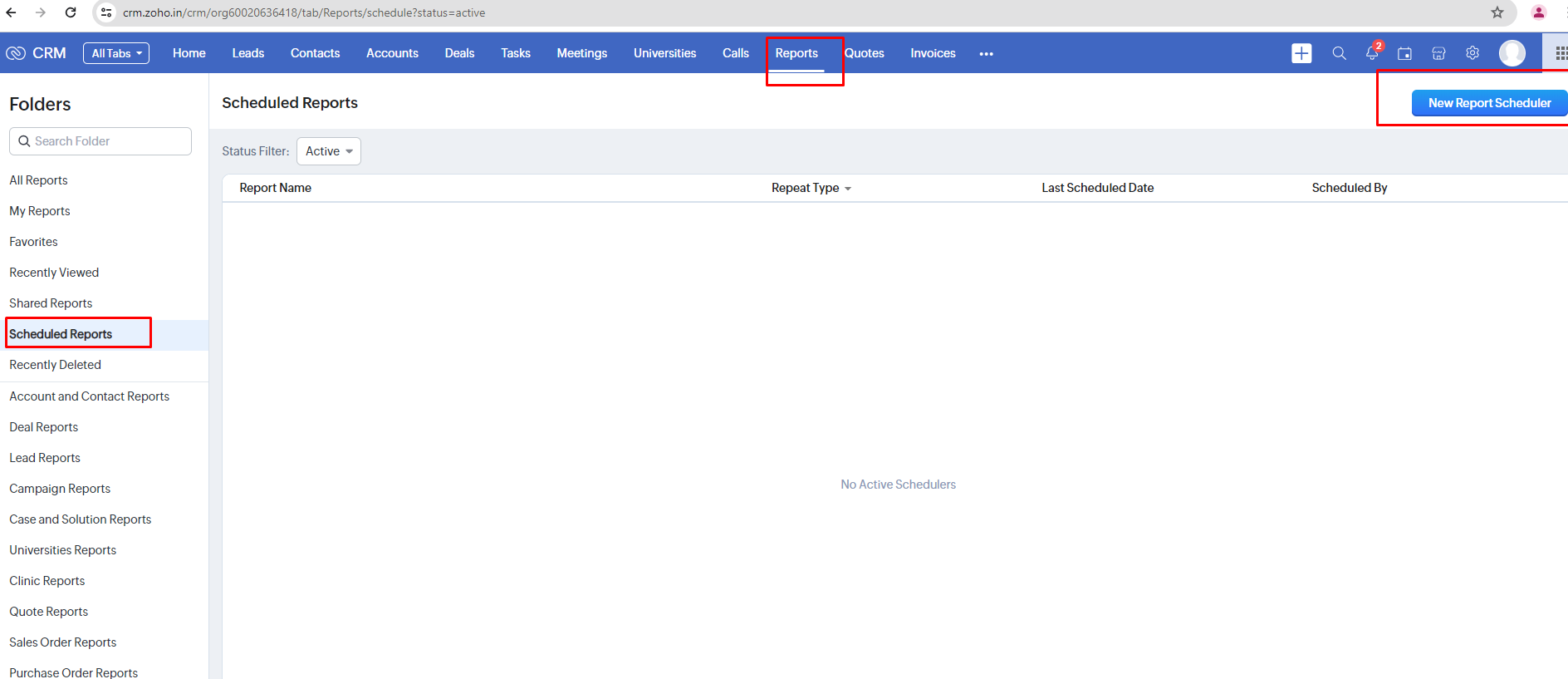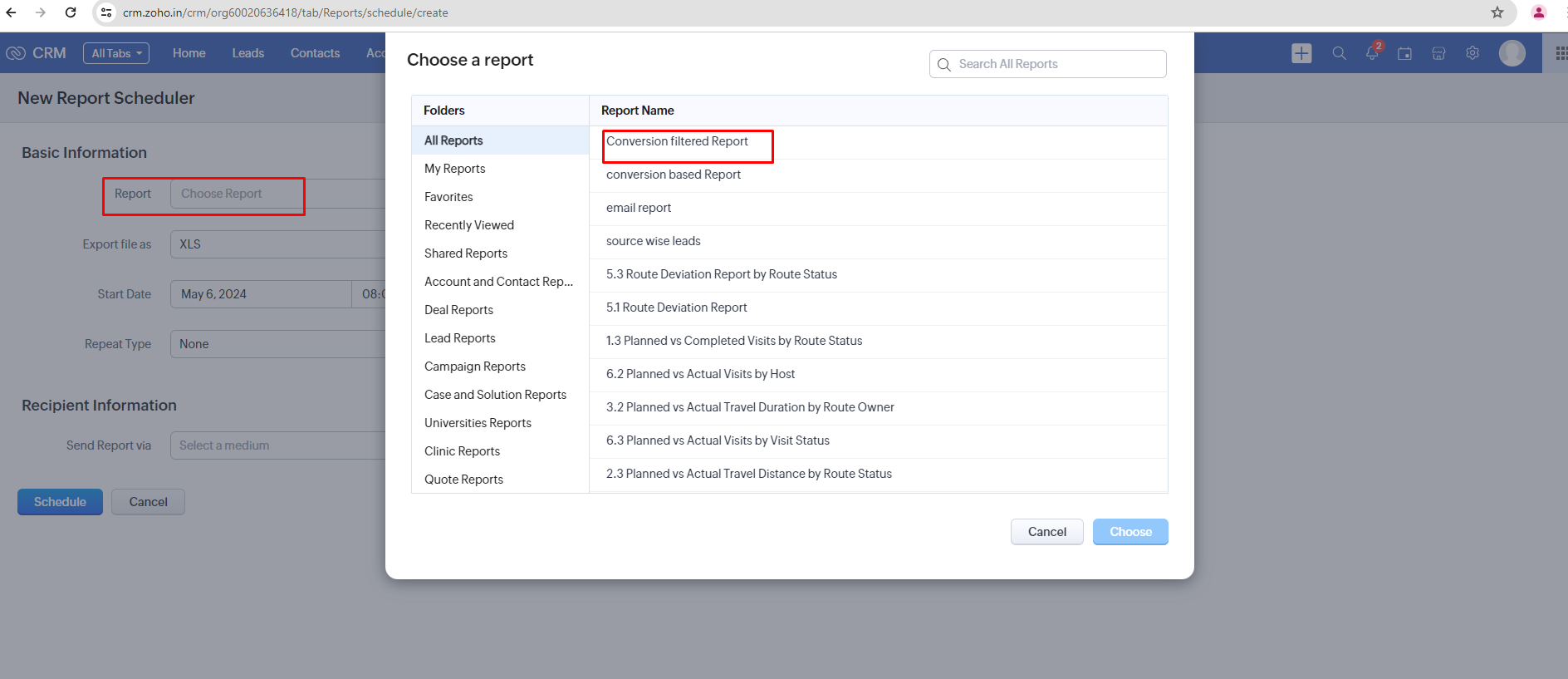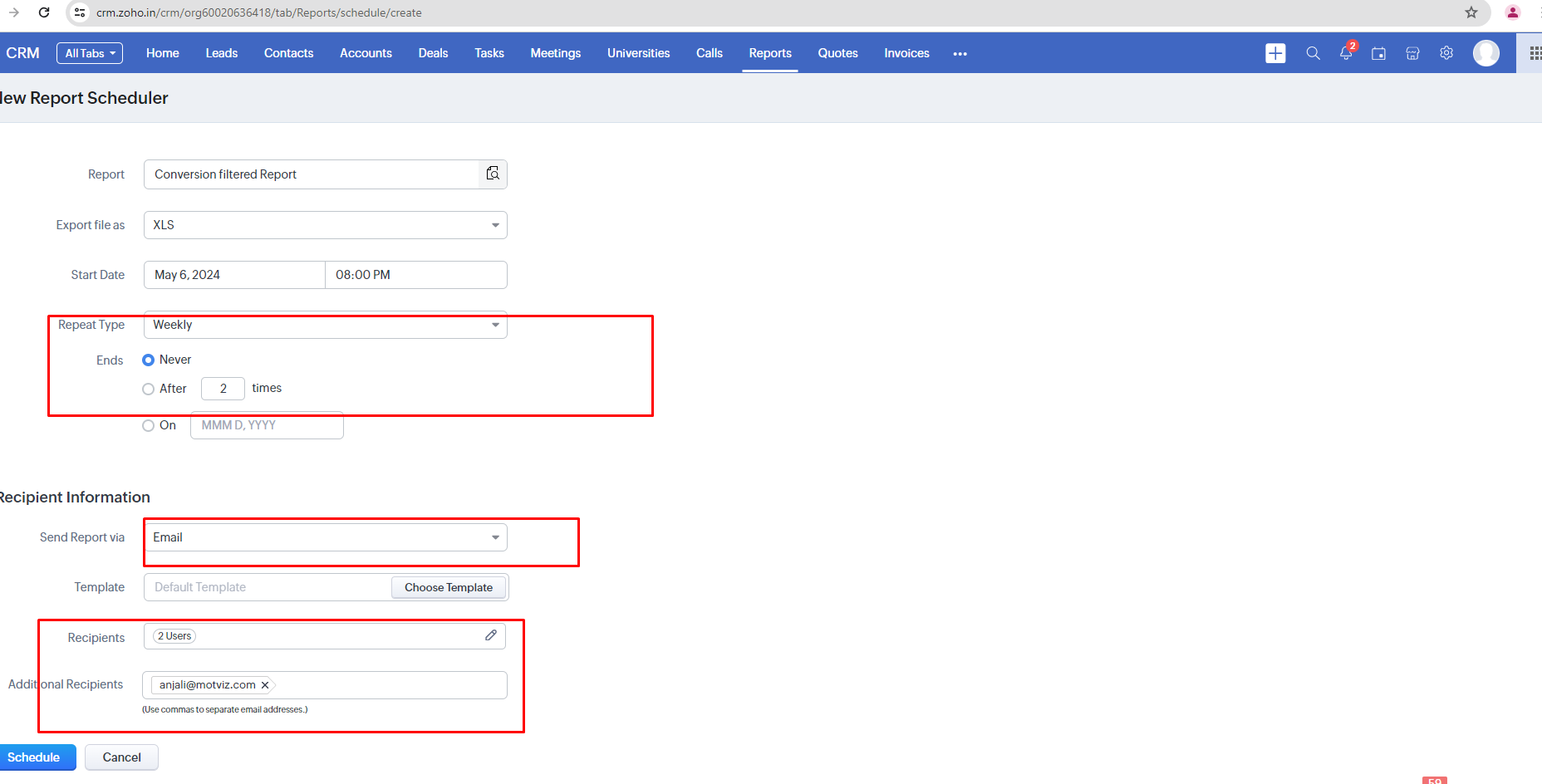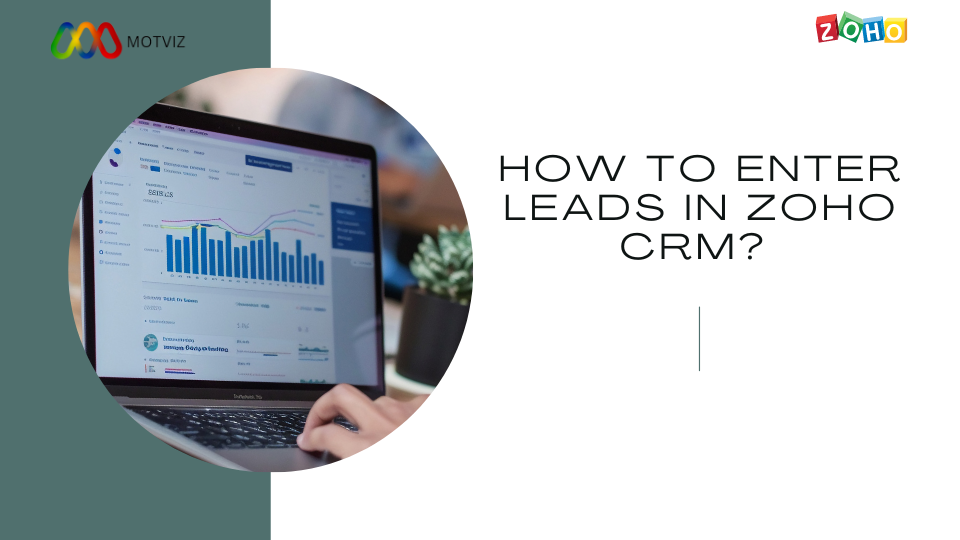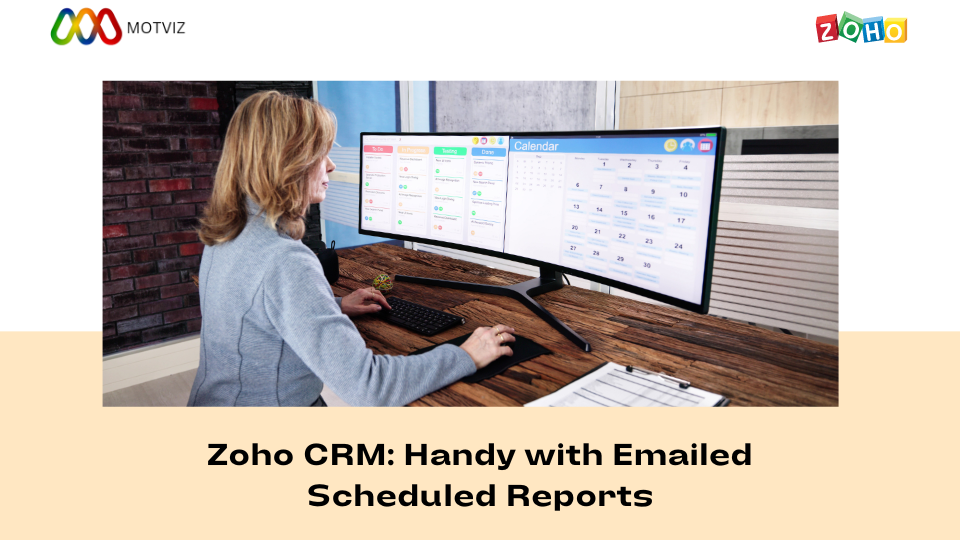
Zoho CRM: Handy with Emailed Scheduled Reports
What are Scheduling Reports?
Scheduled reports are reports that commence automatically at a predetermined time. They operate in the background, and the outcomes can be accessed later.
For instance, you can specify that a report, which significantly impacts system performance, should only be executed during nighttime when there is no user activity on the system.
Reports can be sent to your colleagues, executive management, and non-Zoho CRM users automatically by scheduling them on a daily, weekly, monthly, or yearly basis.
Once the Report scheduler is set up, the designated reports will be sent to the recipients as an email attachment in XLS format.
The purpose of implementing a Scheduler is to automate the process of sending reports at regular intervals to the intended recipients.
By utilizing a scheduler, the time and effort required to send reports monthly or weekly to specific recipients manually can be greatly reduced.
Each module, such as Leave, Attendance, Timesheet, and Performance, has its own set of reports accessible through the Reports tab.
Additionally, Analytics provides the capability to generate customized reports tailored to your organization’s specific needs.
With the Report Scheduler, you can easily send any of these reports to the desired recipients.
Zoho CRM is an all-inclusive software for managing customer relationships that provides a variety of tools to enhance sales, marketing, customer support, and other business operations. A notable capability of Zoho CRM is its capacity to create and plan reports, which can be sent via email to specific recipients at designated time intervals. This functionality proves to be extremely convenient for keeping abreast of important metrics and performance indicators without the need to frequently access the CRM platform.
Here’s how you can use Zoho CRM’s emailed scheduled reports feature:
- Generate Reports: To begin, you must first generate the reports that you wish to receive through email. Zoho CRM offers a range of pre-made reports for your convenience, and you also have the option to create personalized reports that cater to your specific needs. These reports can encompass valuable data like sales pipeline analysis, lead conversion rates, customer activity, and much more.
- Schedule Reports: After generating the necessary reports, you have the option to schedule their delivery via email to either yourself or other members of your team. You have the flexibility to choose the frequency of these deliveries, whether it be daily, weekly, or monthly, as well as the specific time at which the reports should be sent out.
- Set Recipients: By specifying the email addresses of the recipients, you have the ability to select who should receive the scheduled reports. This feature enables you to guarantee that the appropriate individuals within your organization are receiving the pertinent information.
- Customize Email Settings: Zoho CRM provides the flexibility to customize the email settings for scheduled reports. This includes the ability to personalize the email subject, body, and formatting according to your preferences. By doing so, you can effectively convey the purpose of the report to the recipients.
- Review and Adjust: After configuring the scheduled reports, it is important to regularly assess them to confirm they are delivering the necessary insights. If required, modifications can be made to either the reports or the scheduling parameters in order to support your business objectives more effectively.
By utilizing the emailed scheduled reports feature of Zoho CRM, you can effortlessly stay updated on your sales and customer data, eliminating the need for manual report generation or frequent logins to the CRM platform. This efficient approach not only saves you valuable time but also guarantees that you have the necessary information at your fingertips to make well-informed decisions and propel your business toward success. For personalized assistance and expert advice on maximizing this feature, consult with our Zoho CRM consultants who provide comprehensive consultation on all Zoho applications.