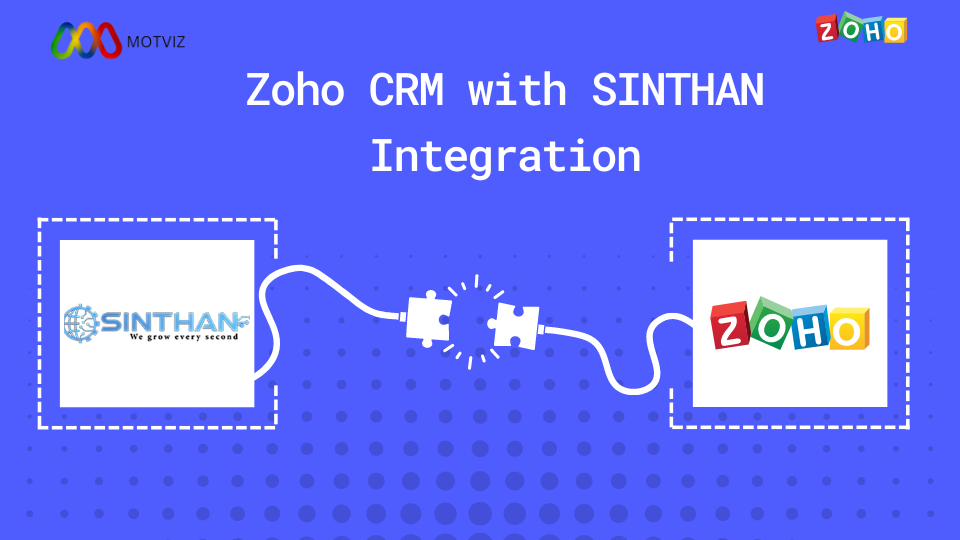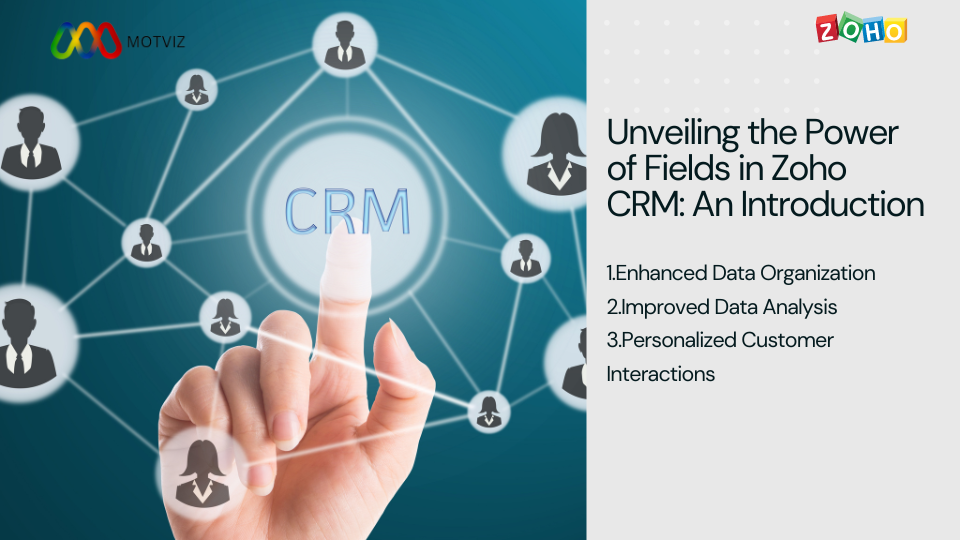Zoho CRM and WATI (WhatsApp) Integration
WATI (WhatsApp Business API Tool)
WATI (WhatsApp Business API Tool) acts as a third-party software tool that facilitates the seamless synchronization and integration of Zoho CRM with WhatsApp. This integration can be implemented through two main methods: using a plugin or setting up a custom integration with Zoho Flow.
For businesses seeking to optimize their CRM strategy, partnering with experienced Zoho CRM consultants ensures smooth implementation and effective utilization of these integration methods.
Plugin Integration
The WhatsApp Business Extension for Zoho CRM, available on the Zoho Marketplace, is a plugin designed to streamline the integration process. This plugin can be easily installed and configured within the Zoho CRM environment. Once the setup is complete, it automatically syncs the contact and lead modules with WATI. This automatic synchronization ensures that all communication and data related to contacts and leads are kept up to date in real-time, enhancing the efficiency of customer relationship management.
Custom Integration with Zoho Flow
For those seeking a more tailored solution, WATI offers the ability to trigger webhooks and set up automation workflows whenever a message is received on WhatsApp. This custom integration leverages the capabilities of Zoho Flow, Zoho’s automation platform that connects various apps and services to automate tasks.
To implement this, the following steps are taken:
- Webhook Setup in WATI: Configure WATI to trigger a webhook whenever a new message is received on WhatsApp. This involves specifying the URL endpoint for the webhook in Zoho Flow.
- Zoho Flow Webhook Configuration: In Zoho Flow, set up a flow that listens for incoming webhooks from WATI. This flow will be triggered each time a new message is received on WhatsApp.
- Custom Function Execution: Once the Zoho Flow webhook is triggered, a custom function is executed. This function processes the incoming message data and determines whether to create a new lead or update an existing one in Zoho CRM. The function code typically involves checking the message sender’s details against existing records in the CRM and performing the necessary updates or creating new entries as needed.
By utilizing the custom integration method, businesses can achieve a highly flexible and tailored solution that meets specific operational requirements. This method allows for extensive customization in how messages are handled and ensures that all interactions are seamlessly logged and managed within Zoho CRM.
Benefits of Zoho CRM and WATI Integration
Integrating Zoho CRM with WhatsApp through WATI offers several key benefits:
- Real-Time Communication: Enables instant communication with leads and contacts via WhatsApp, providing a platform for immediate response and engagement.
- Automated Lead Management: Automatically captures and updates lead information from WhatsApp messages, reducing manual data entry and ensuring that the CRM database is always current.
- Enhanced Customer Engagement: Facilitates better customer service by providing a direct and convenient communication channel, which can improve customer satisfaction and loyalty.
- Increased Efficiency: Streamlines workflows by automating the process of logging WhatsApp interactions in Zoho CRM, freeing up time for sales and support teams to focus on more strategic tasks.
- Comprehensive Record-Keeping: Ensures that all customer interactions are documented and easily accessible within Zoho CRM, providing a complete view of customer history and interactions.
In conclusion, Zoho CRM and WATI Integration offers a robust solution for businesses looking to enhance their customer communication and streamline their CRM processes. Whether using the plugin available on the Zoho Marketplace or setting up a custom integration with Zoho Flow, businesses can achieve a seamless and efficient workflow leveraging WhatsApp’s power for customer engagement and management.
Partnering with Zoho CRM consultants ensures expert guidance in optimizing these integrations for effective customer engagement and management through WhatsApp.