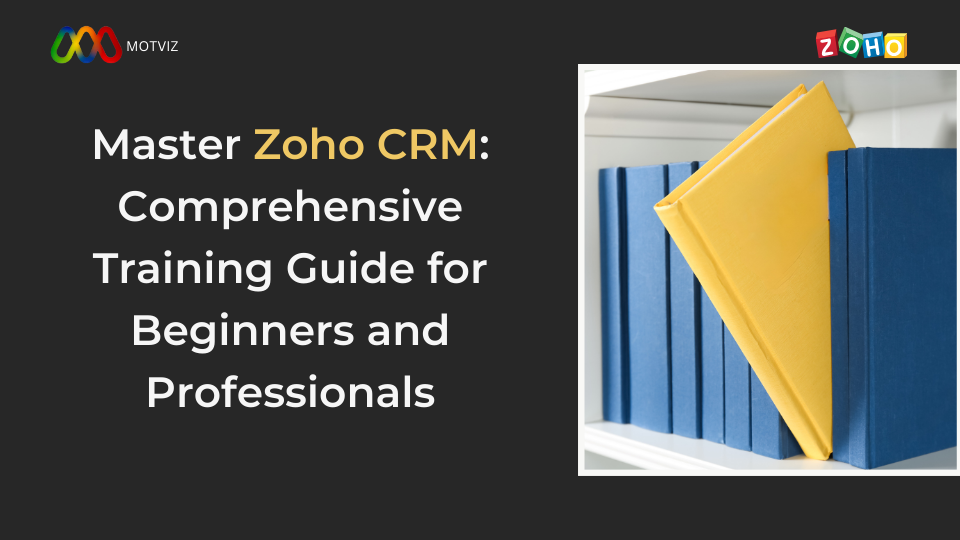
Master Zoho CRM: Complete Training Guide for Fresher and Professionals
Zoho CRM is one among the powerful, flexible and effective applications that give facilities to manage your business in order to get control over its sales, marketing and customer service. This book readies you to move for harnessing Zoho CRM if you have simply started with CRM systems or are working to improve the skills.
Why Zoho CRM?
In today’s competitive market, managing customer relationships efficiently is crucial. Zoho CRM streamlines the process by providing data-backed insights and automating key tasks. Here’s why businesses rely on Zoho CRM:
- Scalability: It is scalable, from short size to the large enterprises it fits every size.
- Automation : Automation tasks like follow-ups and reminders that tactically change the direction of work- **customize fields, layout and workflow-to meet business need”.
- Connectivity: Seamless connectivity with third-party applications; integrate with Google Workspace, social media, or financial applications.
- Analytics and Reporting: The data is always current for business decision-making.
Top 10 Must Master Essential Zoho CRM Features
The Zoho CRM is so well-endowed with features that it would smoothen the workflow of a business. Here are the top 10 essential features each user should master:
- Lead and Contact Management
Capture, organize, and track leads from all channels. Zoho CRM automatically assigns leads while ensuring no opportunity slips through the cracks.
- Pipeline Sales Management Monitor leads from first contact to last sale. Pipeline view enables the follow-on performance and observe bottlenecks in the sales processes.
- Automation Tools
Automation of routine repetitive activities like follow-ups in the emails and assignment of leads through customized workflows and triggers that save one’s time and ensure it will always be done.
- Customizable Dashboards and Reports
KPI offers the option to personalize dashboards and reports that can be about sales performance, lead conversion rate, etc.
- Email Marketing
This email marketing module of Zoho Campaigns is deeply embedded in Zoho CRM for automated campaigns according to the behavior and engagement of customers.
- Social Media Integration
It captures leads directly from Facebook or Twitter. Follow up the leads within the Zoho CRM so that an association can be established.
- Mobile App
Customer information can be carried along and pipeline sales managed on-the-go from your mobile to ensure productivity even away from the office.
- Task and Event Management
Manage meetings, reminders for the same, task assignments to ensure commitments as well as deadlines are met across teams.
- Customization and User Permissions
Customized fields and layouts according to business processes. Controlling of user permission in order not to have access to sensitive information.
- Third-Party Application Integration
Zoho CRM integrates tools like Google Workspace, Office 365, and e-commerce platforms in the form of bringing all the business data into a single location.
The Installation Setup Guide for Zoho CRM
The installation process of Zoho CRM is not as complicated as one might think. There is a step-by-step procedure on how to do it:
Step 1: Account Creation
Subscribe to Zoho CRM on a plan that suits your business. Sign up with the free trial to understand its features.
Step 2: Get CRM Fit into Your Business
Fit Zoho CRM right into your business processes. Add custom fields in it, change the layout, and create specific workflows to customize your sales and marketing activities.
Step 3: Import Data
Import customer data from CSV files or connect with services like Google Contacts or Mailchimp to avoid too much time spent on the setup.
Step 4: Identify Your Sales Pipeline.
You identify other business processes by establishing a sales pipeline. You can have pipeline stages which are in line with the sales cycle so that opportunities to you would not be left behind.
Step 5: Auto-Task
Automate routine follow-up emails and lead assignment. Save time and avoid errors with the feature of workflow automation on Zoho CRM.
Step 6: Reporting and Dashboards
Utilize reports and customized dashboards for monitoring KPIs. Leverage the reporting tool on Zoho CRM while studying the sales data for informed decision making about the business.
Implement these best practices to make sure maximum yield from Zoho CRM.
- Train Your Team Periodically
Train your sales, marketing, and customer service teams in the usage of Zoho CRM. This would ensure consistency amongst these teams and everybody can achieve proper benefits out of the system.
- Make Proper Use of Data for Better Decision Making
Zoho CRM is highly analytics and reporting rich. It gives deep insights into the trends of sales, behavior of customers, and the performance of the team. All this information can be used to take strategic decisions.
- Clean Data
Your CRM database must be clean and updated to avoid any duplicate and outdated records. This would ensure that your reports and customers are correct.
- Personalized Customer Engagement
Discuss more contextual conversations with the help of Zoho CRM using customer data. The closer the relationships are going to be to yours as well as to others, the more connected your communications are-whether by email or follow-up.
- Integration
Zoho CRM can be extended and used in order to integrate third-party apps like accounting programs, project management tools, or collaboration tools. All these will provide access to customer interactions.
- Sales Performance Monitoring
You would check pipeline and sales performance reports at periodic intervals. You would know the points at which leads were getting stuck in the pipeline because of Zoho CRM. You could develop a few strategies to improve conversion rates.
Conclusion
Mastering the art of Zoho CRM is highly vital for businesses that intend to strengthen the relationship of customers, operations, and selling. This would be very useful for both pros as well as new users as it holds all the capabilities relating to setting up your CRM and making it custom with unique features and adding automation tools while building the most helpful reports.
The maximum extractable value from Zoho CRM through best practices of maintenance in data, regular training, and automation use has way more to do with meaningful relationships and driving growth within customer data management. It unlocks the ways maximally to optimize processes in enablement acceleration of your success story in your business line using Zoho CRM.





