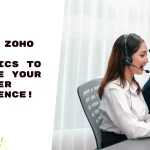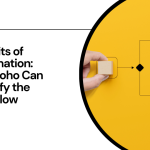Integrating Zoho with E-commerce Platforms: Best Practices
Integrating Zoho to your e-commerce platform makes it easy and efficient for you to run your business operation. Whether you use Zoho Inventory, Zoho CRM, or Zoho Books, effective integration helps your business run perfectly and smoothly. Here are some best practices that help integrate Zoho to the e-commerce platform.
- Choose the Right E-commerce Platform
Ensure that you are choosing an e-commerce website platform that will suit your business needs before getting started with integrating it.
All such websites, such as Shopify, WooCommerce, and Magento, differ in many aspects and might or may not have suitable integration with Zoho based on its diverse features and scalable usage and also based on whether the support has APIs to use the web service’s data and function.
- Identify What You’re Integrating
Clearly specify what you want from this integration. Do you require any of the following common needs?
Integrate your inventories so that you do not miss keeping track of the number of your products.
Manage customer data: Ensure the information is present in Zoho and your e-commerce website to maintain uniformity.
Auto-fulfill orders: Allow order processing without much effort.
Understand what you want to achieve and you will know how to achieve that through integration.
- Leverage the Pre-built Integrations of Zoho
Zoho has pre-built integrations for most e-commerce shops:
Zoho Inventory natively connects to Shopify and WooCommerce, so you can get live inventory updates.
Zoho CRM connects your e-commerce shop to their platforms for easier customer engagement and sales activity management.
These are the native integrations that should be leveraged to ensure minimal setup time and complexity.
- Use APIs for Custom Integrations
If your e-commerce platform does not have a pre-built integration with Zoho, you can use the APIs of Zoho. In this approach, you are highly flexible and customizable:
Read API Documentation: Familiarize yourself with the Zoho API documentation and the capability of your e-commerce platform’s API.
Develop Custom Scripts: In case you have the capability for development, then you can develop scripts that help in the automatic transfer of data between Zoho and your e-commerce platform.
Third-Party Middleware: Tools like Zapier or Integromat help bridge the gap between the platforms, without having to do much in terms of coding.
- Map Data Fields with Care
Data mapping ensures proper data transfer between your e-commerce platform and Zoho:
Determine which fields to be synced You may include fields that bear the information that is pertinent in the field such as a product’s details, details concerning the customer or status of the orders
The formats for the different fields on various platforms need to be kept the same. Thus, the discrepancy cannot result due to entry of the same data in different formats
- Develop Workflows Using Automation
Zoho gives automation features that would better workflow
Order Processing -Automate order processing on your e-commerce store and have the invoice auto generated in the following workflow :.
Customer Follow-Ups: Take advantage of the features of Zoho CRM wherein follow-up emails are sent automatically following a purchase with the goal of maximizing follow-throughs with customers
- Monitor Performance and Improve
Once you’ve integrated everything, always track your performance:
Track key metrics- Using analytics, know your sales trends, levels of inventory, and levels of interactions with customers.
Improve The Process- With data, the integration process can be enhanced to be more efficient and effective
- Maintain Data Security
Customer Information: Safe and Secure.
Secure API Connections: All data transfer between Zoho and your e-commerce platform should be done over secure connections, such as HTTPS.
Review Permissions Regularly: Review user permissions and access to sensitive data in both platforms.
- Train Your Team
Train your team on how to use the integrated system effectively:
Training Sessions: Organize training on how to navigate the integrated systems, manage data, and use automation tools.
Create Documentation: Generate user guides or FAQs on how your team can self-troubleshoot common problems.
- Keep Updating
Always keep your integration updated on all new features and enhancements:
Do Periodical Checks for Updates: Both Zoho and your e-commerce platform come out with some updates which enhance functionalities or security.
Adjust to the New Features: Be adaptive to adjusting your process by new features in the integration.
Conclusion
It is likely that the integration of Zoho with your e-commerce platform will be done with high operation efficiency and improved customer experiences. When these best practices are followed, you can be assured that this integration process will be as smooth as possible and achieved toward your business goals. You are going to get on the right track and make use of the full potential that your e-commerce and Zoho systems have in them. Happy integrating!