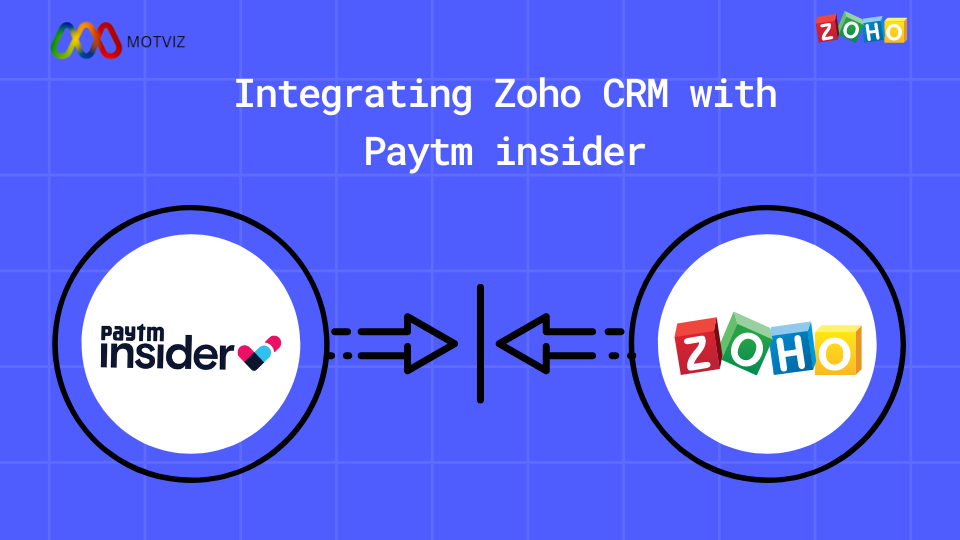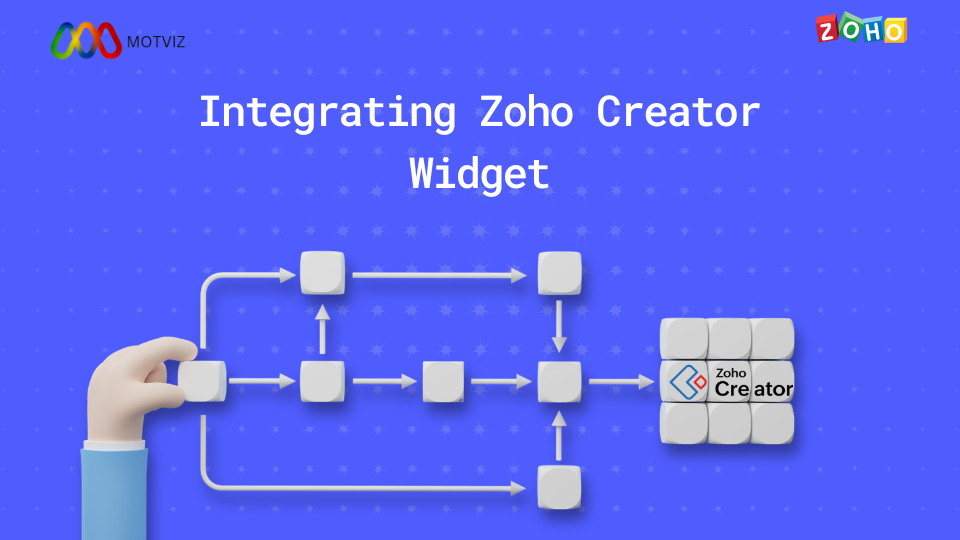
Integrating Zoho Creator Widget
Zoho Creator Widget
Zoho Creator Widgets serves as pre-built components designed to seamlessly integrate into your Zoho Creator applications, enriching their functionality and elevating user experience. These widgets offer a diverse array of features and capabilities, empowering you to tailor and augment your forms, pages, and reports within the Zoho Creator ecosystem. Let’s delve deeper into the expansive realm of integrating Zoho Creator Widgets with the expertise of Zoho consulting partners to uncover their manifold benefits and explore the myriad possibilities they unlock for application enhancement.
1. Form Widgets:
Form Widgets constitute a pivotal aspect of Zoho Creator’s widget repertoire, furnishing you with tools to amplify the efficacy of forms within your applications. These widgets facilitate streamlined data entry and interaction, optimizing user engagement and efficiency. Among the notable Form Widgets at your disposal are:
- Date Picker: This widget furnishes users with an intuitive calendar interface, enabling a seamless selection of dates within forms.
- File Upload: Empowers users to effortlessly upload files directly within forms, streamlining data submission processes.
- Multi-select Dropdown: Enhances user flexibility by facilitating the selection of multiple options from a dropdown list.
- Signature: Facilitates the integration of digital signatures into forms, enabling authentication and validation of submissions.
2. Page Widgets:
Page Widgets stand as stalwarts of customization, endowing you with tools to tailor the appearance and functionality of application pages to suit specific requirements. These widgets facilitate an enriched user experience and foster intuitive navigation. Key Page Widgets encompass:
- Tabs: Organizes content into distinct tabs, facilitating efficient navigation and content organization.
- Charts: This empowers you to visually represent data through an array of chart types, including bar charts, pie charts, and more.
- Maps: Integrates dynamic maps into application pages, facilitating location-based data visualization and analysis.
- HTML: Offers the flexibility to embed custom HTML content within pages, facilitating seamless integration of external elements and functionalities.
3. Report Widgets:
Report Widgets serve as indispensable tools for enhancing the analytical capabilities and visual appeal of reports generated within Zoho Creator applications. These widgets enable you to distill insights from data and present them in a compelling and comprehensible manner. Prominent Report Widgets include:
- Summary: Condenses and presents data in a summarized format based on predefined criteria, facilitating rapid comprehension and analysis.
- KPI: Showcases key performance indicators within reports, offering stakeholders valuable insights into the application’s performance metrics.
- Charts: Enables visualization of data within reports through visually engaging charts, fostering deeper understanding and analysis.
- Calendar: Presents data in a calendar format within reports, facilitating intuitive visualization of events and tasks over time.
4. Dashboard Widgets:
Dashboard Widgets emerge as indispensable instruments for crafting dynamic and interactive dashboards within Zoho Creator applications. These widgets empower you to curate immersive data visualization experiences, enabling stakeholders to glean actionable insights. Key Dashboard Widgets encompass:
- Gauges: Renders data using graphical gauges, providing stakeholders with at-a-glance insights into key metrics and performance indicators.
- Charts: Extends the visualization capabilities of dashboards through a diverse array of chart types, facilitating comprehensive data analysis.
- List View: Presents data in a tabular format within dashboards, offering stakeholders a structured overview of pertinent information with customizable columns and filters.
- HTML: Facilitates the seamless integration of custom HTML content within dashboards, enabling the incorporation of external elements and functionalities to enrich the user experience.
By harnessing the capabilities of integrating Zoho Creator Widgets, Zoho consulting partners can unlock a world of possibilities for application customization, enrichment, and optimization. Whether you seek to streamline data entry, enhance analytical capabilities, or craft immersive data visualization experiences, Zoho Creator Widgets empower you to realize your vision with unparalleled ease and efficiency. Embrace the power of integrating Zoho Creator Widgets to elevate your applications to new heights of functionality and user engagement, with the expertise of Zoho consulting partners guiding your way.
For detailed guidance on creating widgets within Zoho Creator, refer to the official documentation available at [Zoho Creator Widget Creation Documentation] (https://www.zoho.com/creator/newhelp/app-settings/widgets/create-a-widg).