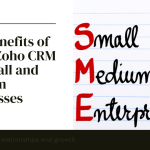Getting Started with Zoho Creator: A Developer’s Guide to Low-Code Applications
The rapid creation and implementation of applications are required in the fast-paced scenario of today’s digital world. Low-code platforms such as Zoho Creator turn up-side-down conventional methodologies of application development envisaged by developers and businesses. Zoho Creator is an obvious toolbox for developers who want to give good solutions in less time with its intuitive design, power features, and scalability.
What is Zoho Creator?
Zoho Creator is a low-code platform that enables both developer and non-developer users to build desktop and mobile applications with little or no coding experience. Automate workflows, manage data, or integrate different systems at a drag-and-drop pace; Zoho Creator does it all.
What are the reasons for using Zoho Creator?
User-Friendly: Development is simplified thanks to drag-and-drop and ready-made templates.
Scalability: Applications grow with the business.
Cross-Platform: Build any application once and deploy it across web, mobile, and tablet with ease.
Integration-Friendly: Connects seamlessly with other Zoho applications and third-party ones.
Very Secure and Reliable: Enterprise-grade security and updates put your mind at ease about your data.
Key Features of Zoho Creator
Drag-and-drop components: Work quickly by building forms, dashboards, and workflows.
Deluge scripting: Implement complex logic and functionality with Zoho’s proprietary scripting language.
Workflow automation: Automate repetitive tasks and set triggers for different events.
Analytics and reporting: Gather insights through customized reports and dashboards built-in.
App development: Develop mobile-ready apps without any additional effort.
Getting Started with Zoho Creator
Sign-up and Explore:
Go onto the Zoom Creator website and create an account. Now go ahead and explore the dashboard to gain some idea about the interface.
Select a Template:
With a variety of templates for industries such as healthcare, retail, and education, Zoho Creator will surely have a template for you that suits your project’s needs.
Design Your App:
Using the form builder, create forms for data input.
Set up workflows for process automation.
Layouts and dashboards can be customized for an enhanced user experience.
Utilize Deluge for Advanced Logic:
Conditional logic, calculations, and validations can be added using Deluge.
For example, implement an approval workflow or create a notification system with very minimal scripting involved.
Testing and Deploying:
With thorough testing in the Zoho Creator sandbox environment, you may choose to deploy with one click when satisfied.
Tips for Developers