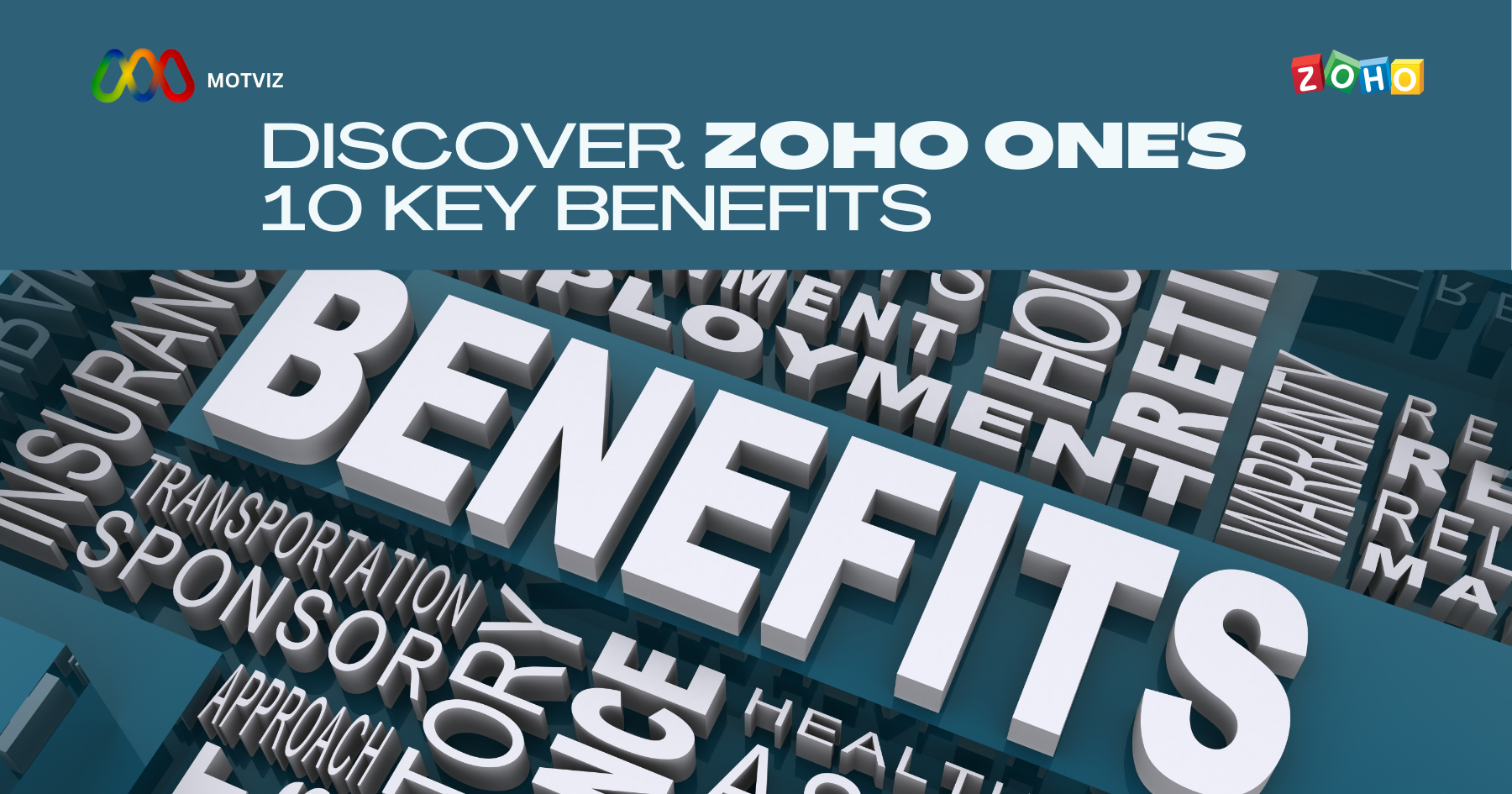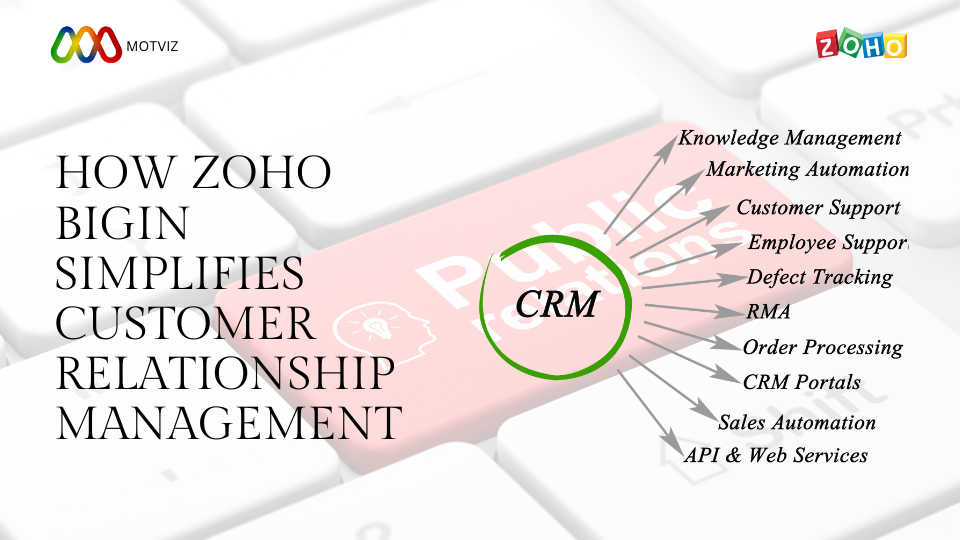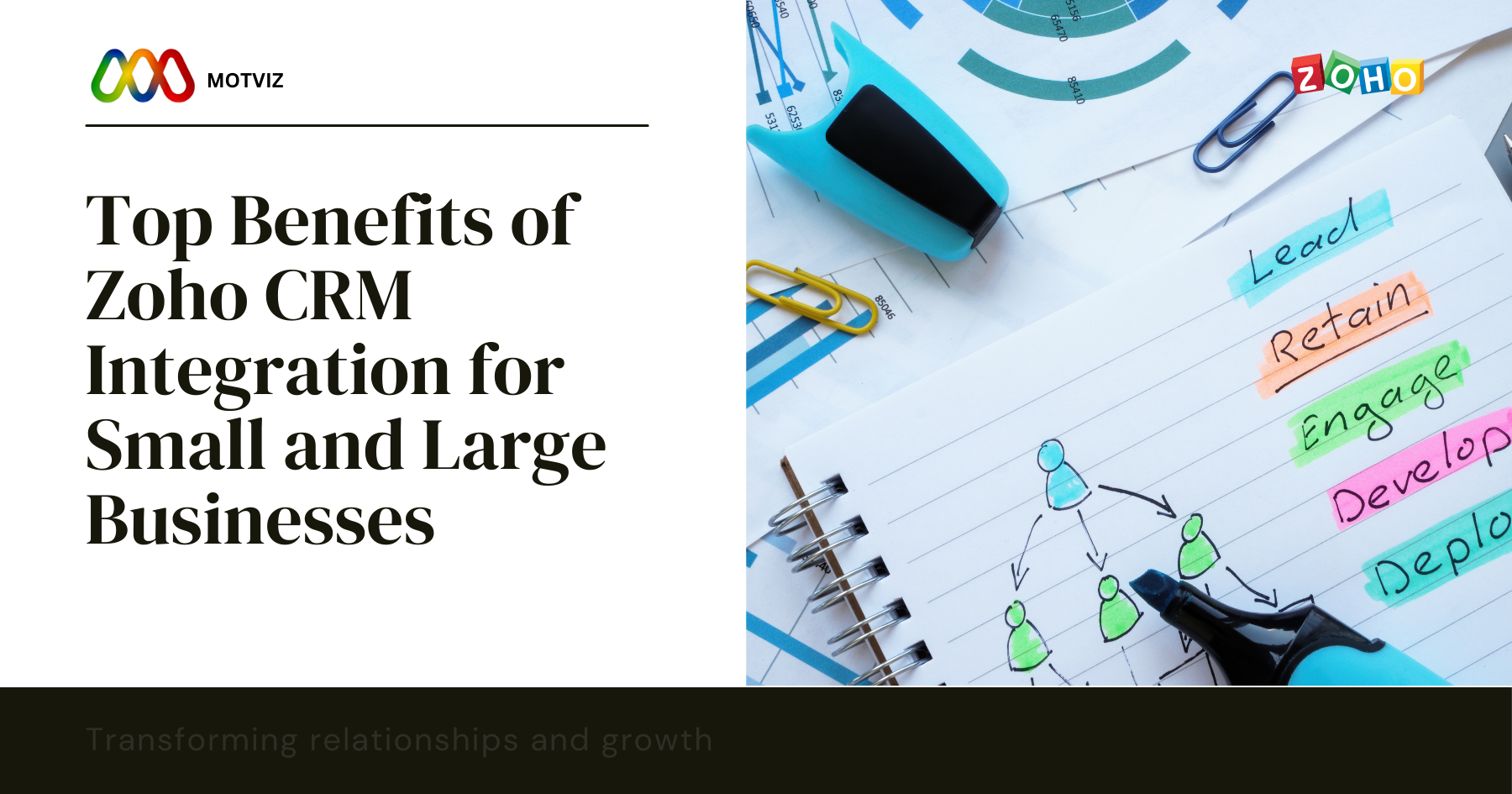How Secure is Zoho Creator? Analyzing Data Privacy and Protection
Zoho Creator is a low-code application building platform that helps businesses build their own applications while requiring only a little coding knowledge. With the current trend of moving organizations' operations to cloud-based, data security and privacy have become quite serious issues. That is why Zoho Creator has a solid set of security features that would protect user data. They make use of SSL/TLS encryption in securing data during transit and use AES-256 encryption to protect...
10 Benefits of Using Zoho One to Automate Your Business
Running a business encompasses such a wide array of tasks, from customer management to financial operations and human resources to market research. The complexity of such responsibilities alone could easily fill pages of business books. Fortunately, ready-made tools like Zoho One streamline these processes, making business automation easier and putting everything in one platform. Here are the top 10 reasons why Zoho One will completely transform your business: All in one Complete suite of applications offered...
5 Reasons Why Zoho Thrive Is Important When It Comes to Proper Growth of Your Business
In a fast and ever-changing world-enterprising scenario, technology has a lot to offer. Companies use it for better running operations or enhancing communication with customers, but developing the growth of an organization has become possible through this very technology. Today, among the best tools in having your business get to that is Zoho Thrive. Whether you are a small company or belong to a larger concern, it gives a vast array of features that could...
Key industries that benefit through the advanced feature of Zoho RouteIQ
Advanced route-optimizing software that helps to ease out the logistics and distribution by optimizing routes, cutting costs, and excellent customer services for the business, Zoho RouteIQ has brought delivery routes calculation into real-time, effectively allowing it to become an integration necessity within industries for businesses. Here is a look at the top industries benefiting from Zoho RouteIQ, in terms of potential transformations it could make for these operations. 1. E-commerce and Retail On-time delivery is essential in...
How Zoho Bigin Simplifies Customer Relationship Management
This is a powerful yet friendly CRM for your organizations at an early stage. With Zoho Bigin, handling customer relationships is easy because you have a handy set of tools that makes it easier for small organizations to manage their contacts, sales, and activities. Although it is a MiniCRM, it is very easy to do lead tracking, customer data management, and workflow automation, which is quite different from large CRMs in some cases. It helps...
How a certified zoho implementation partner can streamline your business operations
If you want to systemic any action in the business activities, it will be creating a certified Zoho implementation partner, which altogether acts as the proper optimization basis. These configurations are not related to general application selection, but about customized applications according to the specific needs of the business. Knowing the particular issue and aim of the business, ensures every Zoo is configured from sales to marketing, HR, to finance, to be fine-tuned with improved workflows....
Transform Your Workflows in ZOHO with the Help of Skilled Zoho Consultants
In today's fast-paced digital world, businesses are always seeking ways to streamline their operations, enhance productivity, and optimize processes. One of the most effective ways to achieve this is by leveraging cloud-based software solutions. However, its implementation along with customization is possible only after understanding the intricacies of a specific business by the application of expertise in that system. This is exactly where Zoho consultants can prove useful. These experienced Zoho consultants' partner with businesses and...
Top Benefits of Zoho CRM Integration for Small and Large Businesses
Small Business: Small businesses need integration for Zoho CRM with third-party applications to save more on costs and resources available and the number of customers at their disposal. Zoho CRM also allows small businesses to create custom fields which enables them to track information related to their operations. Zoho CRM has enriched lead and deal management. It helps capture leads from all kinds of sources like websites, social media, email campaigns, and then tracks them through...
Zoho Implementation Specialist vs. DIY: Why Expertise Matters
Introduction If indeed the technology changes year in year out, businesses should adopt today's appropriate technology to streamline processes as it increases efficiency and eventually leads to business success. Zoho has a complete suite of cloud-based business software for all-around solutions-ranging from CR, HR, Accounting, Project Management-to more. Most companies usually prefer doing the implementation of Zoho by themselves in most cases, as it is cost-effective; there are still those who employ the service of a...
Zoho Premium Partner: Your Gateway to Optimized Business Solutions
Right tools in today's competitive business landscape are absolutely necessary, but having the right tools alone is not enough since simply adopting the tools is not enough and it is where scalable, customizable, and integrated solutions come in when a business grows. With this, Zoho has given the power of a business application that is cloud-based in order to automate processes and manage customer relationships and make decisions based on data. Unlocking the potential of...