JRSGL Global - Streamlining their whole process with Zoho CRM, Zoho Inventory - Case Study
JRS Global Networks Pvt Ltd is a Delhi, India based organization founded in 2010, which operates into sales & distribution of Wired & Wireless Telecom Products I.e. Routers, Switches, Access Points, Backhaul Radios, Antenna etc. across the country having presence at five cities at Ahmedabad, Kolkata, Hyderabad, Mumbai & Noida. The company has gone global by starting its operations in North America recently.
The company’s service part comprises of installation & configuration of products support to customers, acting as a valued partner for them. The company’s first & foremost priority is customer/partner satisfaction through its services.

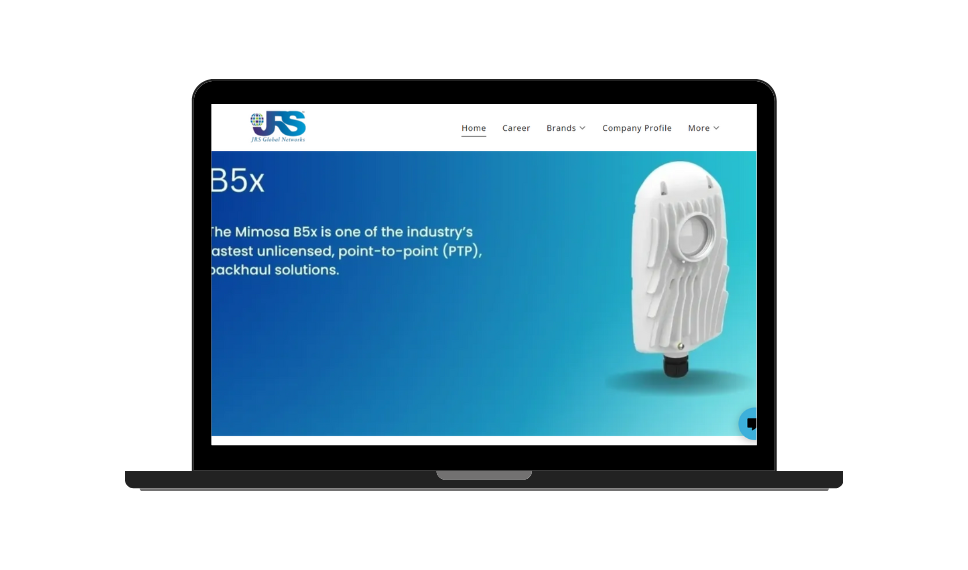
Industry
Telecom Products
Application
Zoho Books
Build Your Idea
Challenges in Process:
They were having the issue of managing their inventory and stocks. Also, as they were not using zoho finance they wanted the zoho finance as a module in zoho crm. So as to streamline their process it was necessary to use zoho finance. Apart from this there were other keys challenges
Key challenges included:
- HSN code was not reflected in zoho inventory.
- They wanted committed stock to be shown which was not showing in the inventory initially.
- They wanted to rename the quote module in zoho finance to estimate.
- We were not able to add users in zoho Desk.
- Enabling different warehouses in zoho inventory.
- The sales order templates in zoho finance to be the same as those in Inventory templates.
- The new tax which we have created was not reflecting in the drop down of tax field.
- Limited knowledge about various applications i.e. Inventory, ZOHO Books and ZOHO Finance.

Solution: Implementing Zoho CRM and Inventory
Addressing Key Challenges:
Implementation:
The integration of Zoho CRM and Zoho Inventory was successfully completed, with a tailored configuration designed to meet the specific needs of the company. This integration involved linking the company’s warehouses with Zoho Inventory, ensuring real-time synchronization of stock data. Additionally, the integration with Zoho CRM allows for seamless tracking of inventory levels and product-related information directly within the CRM system, enabling more efficient management of sales, customer interactions, and inventory processes. This customized setup ensures that the company’s operations run smoothly, with both systems working in parallel to optimize overall business workflows.
The custom fields and modules were meticulously configured to align with JRSGL’s unique workflows, ensuring seamless integration with their business processes. This configuration enables real-time stock management, allowing the company to track inventory levels and product availability directly within the system. Additionally, the setup facilitates the creation of quotations and sales orders, streamlining the sales process and ensuring that accurate and up-to-date information is available for each transaction. By tailoring the system to these specific requirements, we have optimized their operations for greater efficiency and accuracy.
Results:
Conclusion:
The integration of Zoho Inventory at JRSGL played a vital role in enhancing their stock management processes. By streamlining the real-time synchronization of inventory data, the integration provided the company with more accurate insights into stock levels and movements across multiple warehouses. This ensured that inventory information remained consistently up to date, leading to improved decision-making, reduced stock discrepancies, and more efficient order fulfillment. Additionally, the ability to share updates in real-time fostered better collaboration among teams, minimizing delays and promoting smoother coordination between departments such as sales, procurement, and warehouse management.
Furthermore, the integration with Zoho Finance and Zoho CRM enabled JRSGL to seamlessly generate quotations and sales orders. This integration effectively connected the company’s sales, inventory, and financial operations, ensuring a smooth flow of relevant data across systems. By aligning these processes with the company’s operational needs and management vision, the integration facilitated more efficient financial planning, forecasting, and resource allocation. As a result, JRSGL was able to streamline its workflow, enhance customer service, and maintain stronger control over stock and financial transactions, ultimately contributing to the company’s overall growth and operational efficiency.
This case study highlights the importance of adopting the right technological solutions to address specific business challenges and improve efficiency. By leveraging ZOHO inventory, ZOHO finance, JRSGL was able to streamline their stock and warehouse management and lay the foundation for scalable, future-proof growth.

CEO



