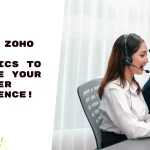A Beginner’s Guide to How to Set Up Zoho Campaign for Email Marketing
For a long time, one of the most efficient ways of reaching and influencing clients is through email marketing. However, if you are looking to use this channel for revenue generation, then Zoho Campaigns will be your perfect solution. This guide will take you through the basics of how to set up your Zoho Campaigns account along with that of the first email marketing campaign.
Step 1: Register on Zoho Campaigns
SIGN UP from the Website: Just click on the “Sign Up.” You can use your exiting Zoho account or sign up for a new one.
Plan Selection: Select a pricing plan based upon whatever you want. Zoho offers a free plan which is apt in case you want to test as there are not too many features, but just adequate.
Step 2: Fill in Organization Profile
Complete Your Profile: Now that you’ve logged in, move over to Settings and enter your organization’s information. This becomes the identifying details of the sender for any emails you send. So get it right.
Verify your domain sending : Verify the domain you use for sending. This makes your message more deliverable and credible too. Here’s how you can add your DNS records.
Step 3: Import Your Contacts
Develop a Contact List: Select in the “Contacts” area, the “Create List.” Give it a name related to the market you are targeting.
Import Contacts: Add in email addresses either manually or import them from a CSV file in Zoho CRM or any other software. Also ensure that the company has permission to send an email to these contacts since some may be subject to anti-spam legislation.
Step 4: Design Your Email Campaign
Create New Campaign: Click “Campaigns,” and then on “Create Campaign.” Choose from various campaign types including regular campaigns, A/B testing, or autoresponders.
Choose a Template: There are so many customizable templates provided by Zoho Campaigns. You can select one according to your brand or make a new one.
Customize Your Email: Design and drop various elements using the drag-and-drop editor, including text, images, buttons, and social media links. Keep it clean and mobile friendly.
Step 5: Crafting Content
Write the Headline or Subject Line: Your subject is basically what’s going to get an open rate. Make it catchy and relevant enough to make your recipient open your email.
Make it personal: Use personalization tokens in your address and basis of preference for your contacts.
Ensure that the CTA in your email is well-defined, so readers know what to do next-in this case, visit your website, sign up for a webinar, or make a purchase.
Step 6: Preview and Test Your Campaign
Preview Your Email: Use the preview feature to preview how your email will look on a variety of devices.
Test your emails: Always send yourself or your team test emails to catch as many mistakes as possible and see if everything displays correctly
Step 7: Schedule or Send Your Campaign
Choose your sending option: You can either send your campaign now or schedule sending; this will largely depend on the time zone that your audience sits in, so consider that for maximum engagement.
Double-check your sending details: Look one last time at your sending details-this includes the subject line, name of sender, and email list.
Step 8: Review Your Results
Track Your Performance: Once you have sent off your campaign, view it on the “Reports” page. The metrics you’ll want to keep an eye on include open rates, click-through rates and even bounce rates.
Learn and Improve Upon It: Take what you have learned and apply it on subsequent campaigns. Many times, A/B testing of different aspects like subject line, content, and sending time can improve your strategy.
Putting up your email marketing campaign with Zoho Campaigns is quite simple and will lead to great outputs. Just by following these steps, you can develop interesting campaigns that will actually resonate with the audience. Remember, successful email marketing revolves around relating with the target audience and improving with their feedback and engagement.
Start exploring Zoho Campaigns today and let your email marketing take off!